728x90
프로퍼티는 상위 컴포넌트(App)가 하위 컴포넌트(PropsExample)에 값을 전달할 때 사용합니다.
|
1
2
3
4
5
6
7
8
9
10
11
12
13
14
15
16
17
18
19
20
21
22
23
24
25
26
|
import React, { Component } from 'react';
import PropTypes from 'prop-types';
class PropsExample extends Component {
render() {
const {
boolValue,
numValue,
arrayValue,
objValue,
nodeValue,
funcValue,
} = this.props;
return (
<div>
<h3>불리언값: {String(boolValue)}</h3>
<h3>숫자값: {numValue}</h3>
<h3>배열값: {arrayValue}</h3>
<h3>객체값: {String(objValue)}</h3>
<h3>노드값: {nodeValue}</h3>
<h3>함수값: {funcValue}</h3>
</div>
);
}
}
|
7행~12행까지 프로퍼티를 만들어줍니다.
17행~22행은 상위 컴포넌트로부터 전달받은 프로퍼티 값을 넣어줍니다.
|
1
2
3
4
5
6
7
8
|
PropsExample.propTypes = {
boolValue: PropTypes.bool,
numValue: PropTypes.number,
arrayValue: PropTypes.arrayOf(PropTypes.number),
objValue: PropTypes.object,
nodeValue: PropTypes.node,
funcValue: PropTypes.func,
};
|
위의 코드는 각각의 프로퍼티가 전달받은 수 있는 값을 지정해줍니다.
|
1
2
3
4
5
6
7
8
9
|
import React from 'react';
import './App.css';
import PropsExample from './03/PropsExample';
function App() {
const array = [1, 2, 3];
const obj = { name: '이름', age: 20 };
const node = <h1>h1 태그 노드값 전달</h1>;
const func = () => console.log('메서지');
|
프로퍼티로 전달해줄 값을 미리 만들어놓습니다.
|
1
2
3
4
5
6
7
8
9
10
11
12
13
14
15
|
return (
<div className="App">
<PropsExample
boolValue={true}
numValue={1}
arrayValue={array}
objValue={obj}
nodeValue={node}
funcValue={func}
/>
</div>
);
}
export default App;
|
PropsExample에 선언해놓았던 프로퍼티와 같은 이름으로 변수들을 설정해줍니다.
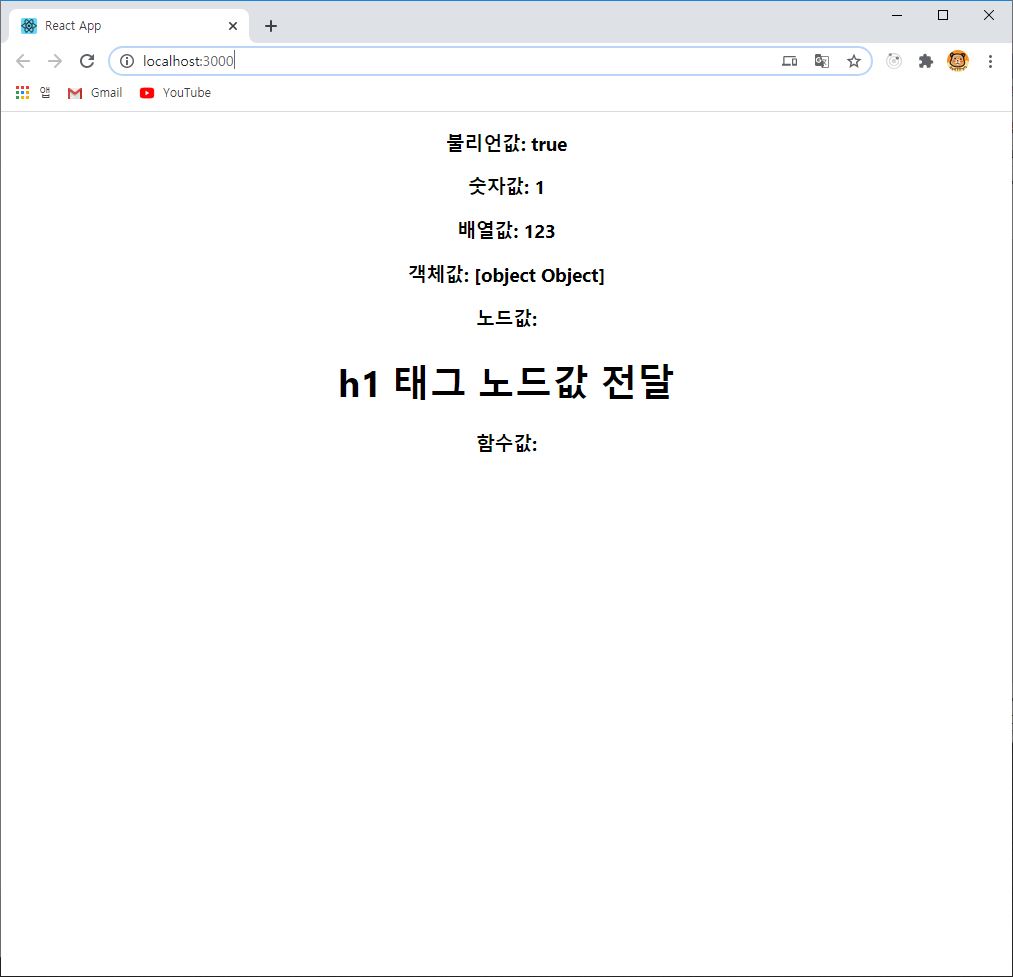
값 설정 후 리액트를 실행시켜주면 위와 같은 화면을 볼 수 있습니다.
728x90
'Java, JavaScript > React, React Native' 카테고리의 다른 글
| [React] 컴포넌트의 생명 주기 (0) | 2020.06.19 |
|---|---|
| [React] state 사용 시 주의할 점 (0) | 2020.06.18 |
| [React] 템플릿 문자열 (0) | 2020.06.16 |
| [React] 리액트 기본 설정 (0) | 2020.06.14 |
| [React Native] Props는 어떻게 사용할까? (0) | 2020.04.21 |



